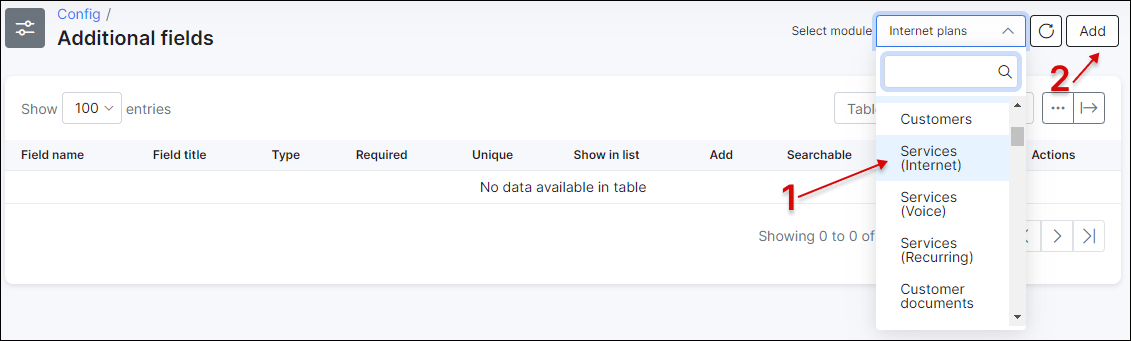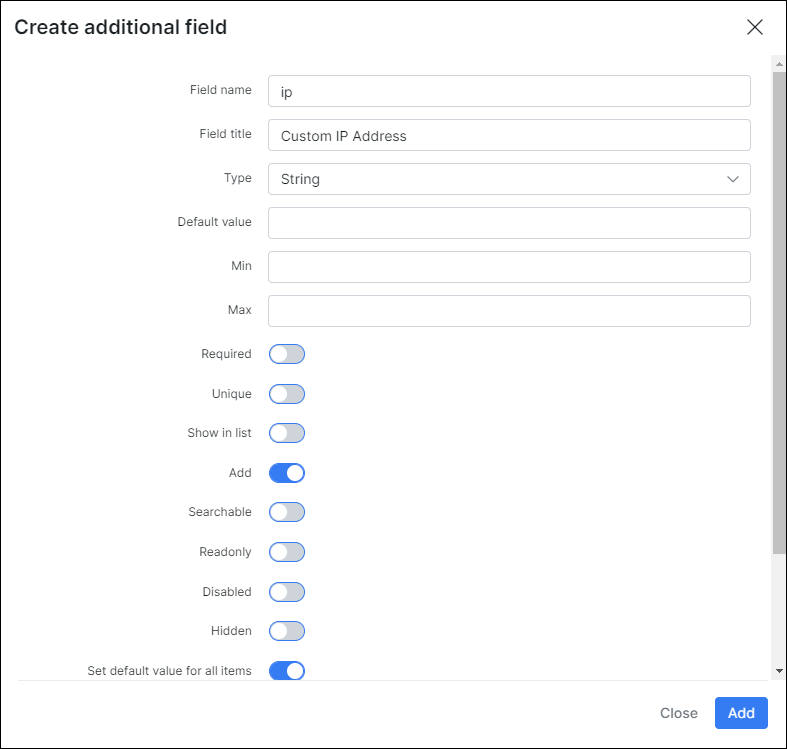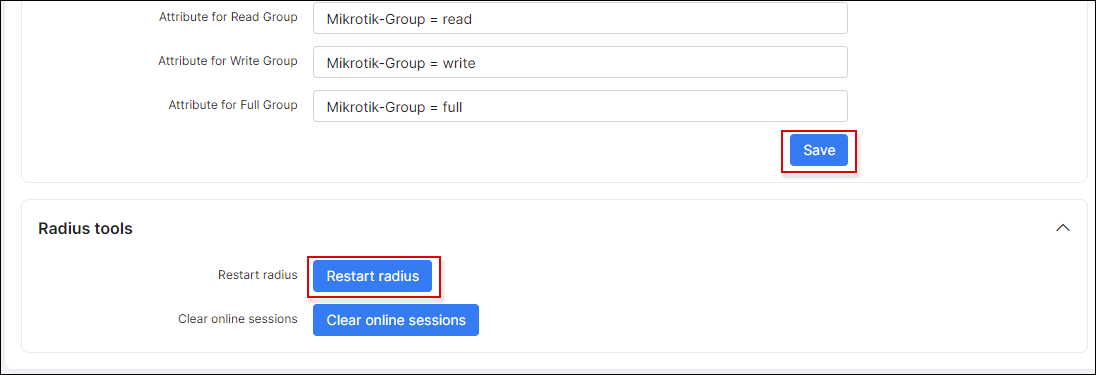Radius server customization
In Config → Networking → Radius, we will find a field available for setting additional attributes.
Some attributes are configured by default, such as Framed-IP, Framed-Route and Auth-Type.
Variables
We can use a lot of variables from within Splynx
Tariff
Most of these values can be changed on the configuration of Tariff plans within Splynx
| Variable | Value | Comment |
|---|---|---|
| {{ rx_burst_rate }} | rx_rate_limit * (100 + tariff.burst_limit) / 100 | FUP rule is applied (if it is active) |
| {{ rx_burst_threshold }} | rx_rate_limit * tariff.burst_threshold / 100 | FUP rule is applied (if it is active) |
| {{ rx_rate_limit }} | Download speed. In bit/s | FUP rule is applied (if it is active) |
| {{ rx_rate_min }} | rx_rate_limit * tariff.speed_limit_at / 100 | FUP rule is applied (if it is active) |
| {{ tariff.service_name }} | Service name | |
| {{ tariff.title }} | Title | |
| {{ tx_burst_rate }} | tx_rate_limit * (100 + tariff.burst_limit) / 100 | FUP rule is applied (if it is active) |
| {{ tx_burst_threshold }} | tx_rate_limit * tariff.burst_threshold / 100 | FUP rule is applied (if it is active) |
| {{ tx_rate_limit }} | Upload speed. In bit/s | FUP rule is applied (if it is active) |
| {{ tx_rate_min }} | tx_rate_limit * tariff.speed_limit_at / 100 | FUP rule is applied (if it is active) |
| {{ tariff.aggregation }} | Aggregation | |
| {{ tariff.burst_limit }} | Burst limit. In % | |
| {{ tariff.burst_threshold }} | Burst threshold. In % | |
| {{ tariff.burst_time }} {{ burst_time }} | Burst time. In sec | Two variables have the same value |
| {{ tariff.id }} {{ tariff_id }} | ID number of Tariff plan | Two variables have the same value |
| {{ tariff.mikrotik_priority }} {{ mikrotik_priority }} | 1 - if tariff.priority is 'high', 5 - if tariff.priority is 'normal', 8 - if tariff.priority is 'low' | Two variables have the same value |
| {{ tariff.price }} | Tariff price | |
| {{ tariff.priority }} {{ priority }} | Priority. Can be 'low', 'normal' or 'high' | Two variables have the same value |
| {{ tariff.speed_download }} | Download speed. In kbit/s |  |
| {{ tariff.speed_limit_at }} | Guaranteed speed limit at. In % | |
| {{ tariff.speed_upload }} | Upload speed. In kbit/s |  |
| {{ tariff.tariffs_for_change }} | ID numbers of Tariff plans, to which you can change | Comma separated |
| {{ tariff.vat_percent }} | VAT percent | |
| {{ tariff.with_vat }} | 0 - VAT is not included in the price, 1 - VAT is included in the price" |
Service
Most of these values can be changed in Customers → List → Customer → Services
| Variable | Value | Comment |
|---|---|---|
| {{ service.id }} | ID number of service | |
| {{ service.customer_id }} | ID number of customer | |
| {{ service.tariff_id }} | ID number of Tariff plan | The same value as tariff.id and tariff_id (See tariff section) |
| {{ service.bundle_service_id }} | ID number of Bundle service | |
| {{ service.description }} | Description | |
| {{ service.quantity }} | Quantity | |
| {{ service.unit }} | Unit | |
| {{ service.unit_price }} | Service price |  |
| {{ service.start_date }} | Start date (yyyy-mm-dd) | |
| {{ service.end_date }} | End date (yyyy-mm-dd) | |
| {{ service.discount }} | 0 - Discount disabled, 1 - Discount enabled | |
| {{ service.discount_percent }} | Discount percent | |
| {{ service.discount_start_date }} | Discount start date (yyyy-mm-dd) | |
| {{ service.discount_end_date }} | Discount end date (yyyy-mm-dd) | |
| {{ service.discount_text }} | Discount text | |
| {{ service.login }} | Login | |
| {{ service.password }} | Empty string |  |
| {{ service.mac }} | MAC | |
| {{ service.port_id }} | Port ID | |
| {{ service.router_id }} | ID number or Router | |
| {{ service.sector_id }} | ID number of Router's sector | |
| {{ service.taking_ipv4 }} | 0 - if Taking IPv4 is 'None', 1 - if Taking IPv4 is 'Permanent IP', 2 - if Taking IPv4 is 'Dynamic IP' | |
| {{ service.ipv4_pool_id }} | ID number of IPv4 Network. Can be used when Taking IPv4 = 'Dynamic IP': 0 - if Taking IPv4 is 'None' or 'Permanent IP' | |
| {{ service.ipv4 }} | IP address. Can be used when Taking IPv4 = 'Permanent IP'. Empty string - if Taking IPv4 is 'None' or 'Dynamic IP' | |
| {{ service.ipv4_route }} | Additional network |
Customer
Customer information description
| Variable | Value | Comment |
|---|---|---|
| {{ customer.id }} | ID number of customer | |
| {{ customer.billing_type }} | Billing type 'prepaid' or 'prepaid_monthly' or 'recurring' | |
| {{ customer.partner_id }} | ID number of Partner | |
| {{ customer.location_id }} | ID number of Location | |
| {{ customer.added_by }} | Login of Admin who added this customer | |
| {{ customer.added_by_id }} | ID number of Admin who added this customer | |
| {{ customer.login }} | Login to customers' portal |  |
| {{ customer.password }} | Password to customers' portal |  |
| {{ customer.category }} | Category 'person' or 'company' | |
| {{ customer.name }} | Full name | |
| {{ customer.phone }} | Phone number | |
| {{ customer.street_1 }} | Street | |
| {{ customer.zip_code }} | ZIP | |
| {{ customer.city }} | City | |
| {{ customer.date_add }} | Date added (yyyy-mm-dd) |
FUP (Fair usage policy)
Most of these values can be changed on the configuration of Tariff plans within Splynx
| Variable | Value | Comment |
|---|---|---|
| {{ fup_compiled.service_id }} | ID number of service | The same value as service.id (See service section) |
| {{ fup_compiled.traffic_accounting }} | 0 - if traffic accounting disabled, 1 - if traffic accounting enabled | |
| {{ fup_compiled.time_accounting }} | 0 - if time accounting disabled, 1 - if time accounting enabled | |
| {{ fup_compiled.is_hard }} | 1 - if the amount of traffic used this month exceeds the Monthly limit, 0 - otherwise |
FUP rule
These values are empty if no FUP rule is applied
| Variable | Value |
|---|---|
| {{ rule_name }} | Name of FUP rule applied 'EMPTY' if CAP rule applied |
| {{ rule.percent }} | Speed decrease percent |
Additional attributes
There are also 4 arrays of additional fields:
- {{ customer_attributes }} - additional attributes of the customer.
- {{ service_attributes }} - additional attributes of the internet service.
- {{ tariff_attributes }} - additional attributes of the internet plan.
- {{ card_attributes }} - additional attributes of the prepaid voucher.
These values can be utilized in the following format:
{{ array_name.field_name }}

For example, we can create an additional field for a customer called 'my_field'. The format of the values for doing this would be as follows:
{{ customer_attributes.my_field }}
Variables usage
We use Twig engine within Splynx. Therefore, all it's capabilities are available for your use.
-
Basic mathematical operations (+ - * /) Example: Mikrotik-Rate-Limit = {{ tx_rate_limit / 1000 }} Result: Mikrotik-Rate-Limit = 10 (assume that tx_rate_limit=10000)
-
Attributes combination Example: Mikrotik-Rate-Limit = {{ rx_rate_limit }}/{{ tx_rate_limit }} {{ rx_burst_rate }}/{{ tx_burst_rate }} {{ rx_burst_threshold }}/{{ tx_burst_threshold }} {{ burst_time }}/{{ burst_time }} {{ mikrotik_priority }} {{ rx_rate_min }}/{{ tx_rate_min }} Result: Mikrotik-Rate-Limit = 5000/90000 20000/360000 1400/25200 93/93 8 6350/114300
-
Twig filters* Example: Mikrotik-Address-List = {{ tariff.title | upper }} Result: Mikrotik-Address-List = TARIFF (assume that tariff.title = 'tariff') * in addition to default Twig filters one more filter can be used - dec2hex (dec2hex(4))
-
Conditions Example: {% if service_attributes.adrlist is not empty %} Mikrotik-Address-List = {{ service_attributes.adrlist }} {% endif %}
Result: Radius attribute Mikrotik-Address-List will be sent to the router, only if the internet service's additional attribute with the name adrlist is not empty.
Examples
Example 1
We can assign IP from a specific pool to DHCP customers using the RADIUS attribute Framed-Pool:


The route will assign IP from dhcp pool:


This example is quite simple because then Splynx will setup the same pool IPs to all customers.
Example 2
We can reconfigure the previous example a bit to get the IP pool name from the additional field.
Firstly, we need to add the additional field to the Internet services within Splynx, called 'Router address pool':

Then we can define the IP pool in the customer's services:

Thereafter, we can assign the value of the additional field to the RADIUS attributes:
Framed-Pool = {{ service_attributes.router_pool }}

{% if service_attributes.router_pool is not empty %}
Framed-Pool = {{ service_attributes.router_pool }}
{% endif %}
Example 3
Address-List depending on Tariff plan settings
Let's add an additional field to Internet plans named "WAN":


-
Navigate to Config → Networking → Radius.
-
Load the Nas Type: Mikrotik
-
Add the following in the text box for Rate-Limit attributes:
Mikrotik-Address-List = {{ tariff_attributes.wan }}
It is a good practice to add the same value to the FUP CoA Rate-Limit attributes, FUP CoA Restore attributes, CoA Restore attributes fields.
The result should be:




After reconnecting, the customer should be added to address-list wan1, or wan2 depending on the plan settings.
Example 4
Custom IP address
This example illustrates how to assign any IP address to a customer's device. You do not have to add IPv4 networks to Splynx in this scenario.
-
Create an additional field for internet services. In this example we've named it "Custom IP Address".
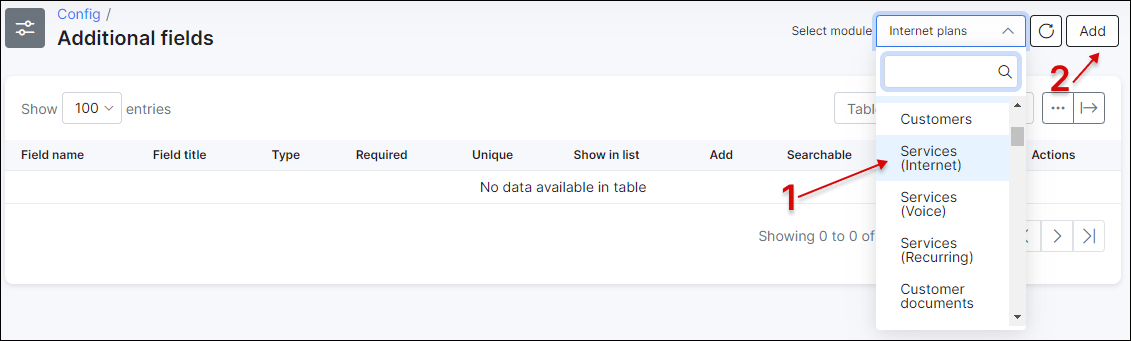
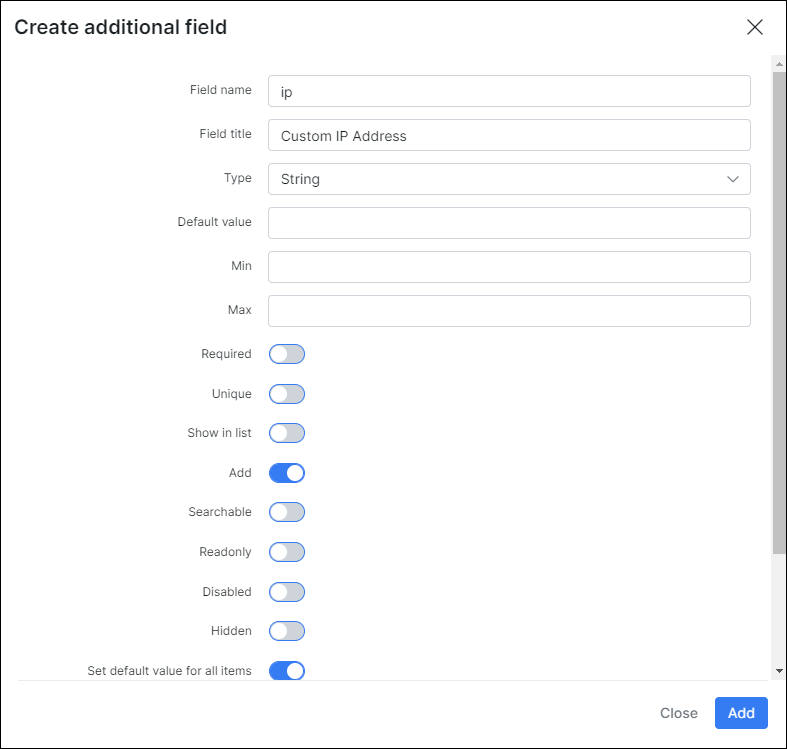
-
-
Navigate to Config → Networking → Radius.
-
Load the Nas Type: Mikrotik
-
Add the following in the text box for Rate-Limit attributes:
-
Framed-IP-Address = {{ service_attributes.ip }}

-
Save the changes and Restart Radius to apply the changes.
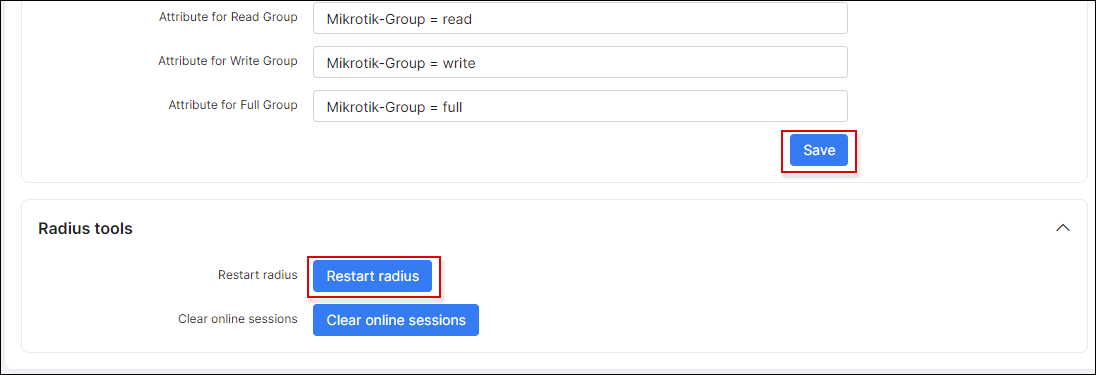
-
Set the IP address for the internet service of the customer.

- Connect a device.
Server:

Client:


{% if service_attributes.ip is not empty %}
Framed-IP-Address = {{ service_attributes.ip }}
{% endif %}